Theme 🎨
At Lawwwing, we offer you the flexibility to customize your cookie banner theme to perfectly match your website's style. Below, we'll guide you through the steps to configure your cookie banner theme in the Lawwwing dashboard. If you prefer, you'll find a video tutorial at the end of this guide.
Steps to configure the cookie banner theme
Access the Customization > Design section in your Lawwwing account
Customize the cookie banner theme according to your preferences:
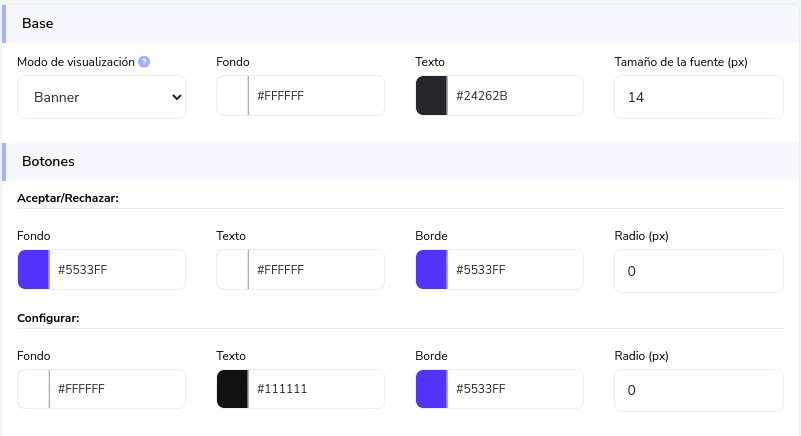
Within the configuration section, you'll find options to customize the banner's appearance. You can adjust colors, fonts, size, and other visual elements.
Preview: Use the preview function to see how the banner will look with the selected configurations.
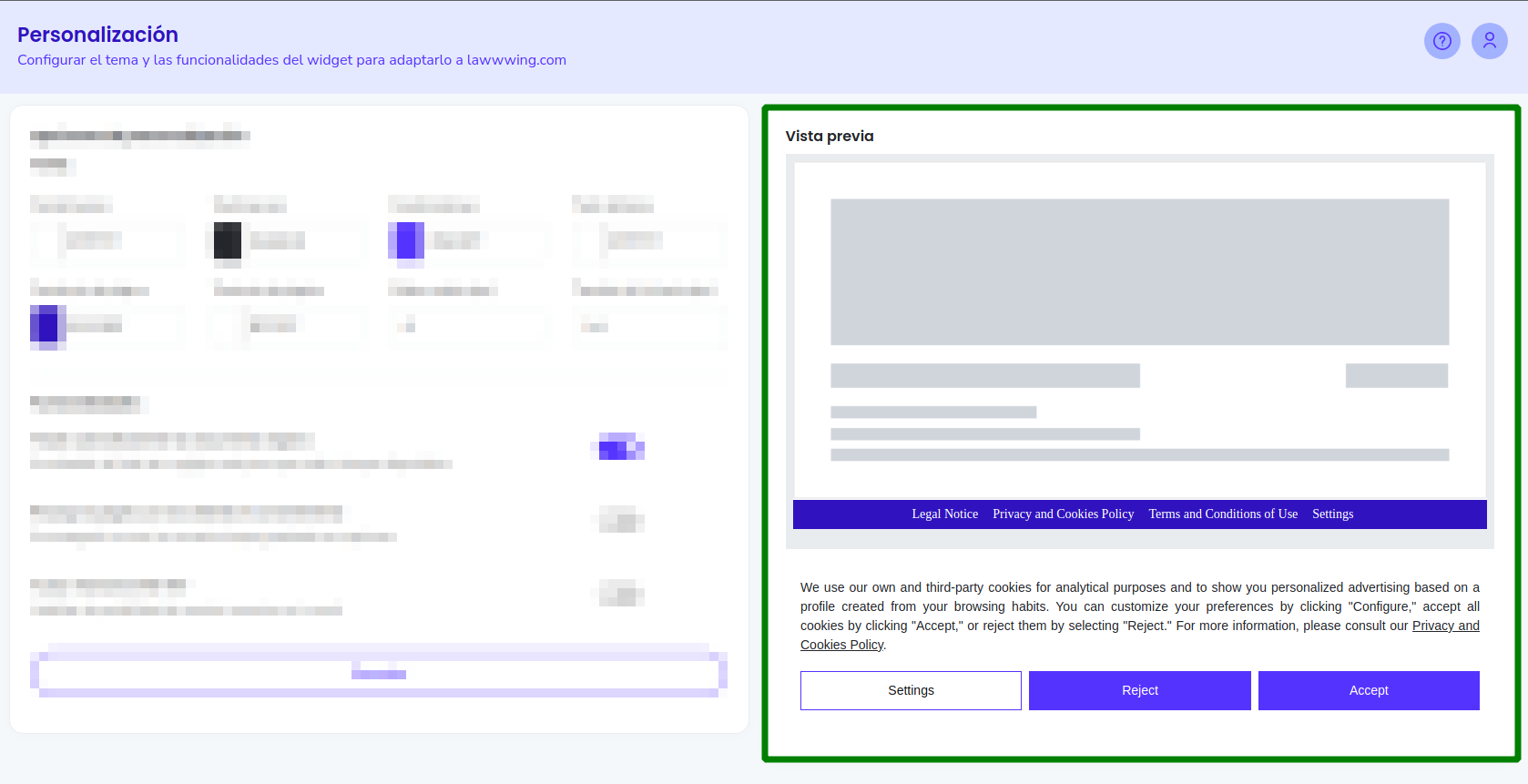
Save Changes: Once you're satisfied with the banner's appearance, save the changes to apply the configuration to your website.
Display Mode:
You can also choose between different display modes for the cookie banner:
- Banner: The banner displays as a fixed element at the bottom of the page.
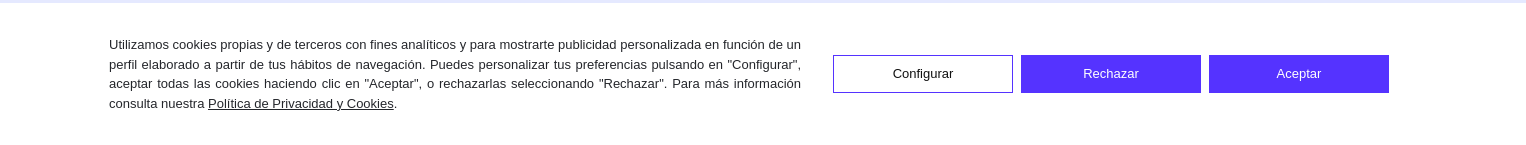
- Dialog: The banner appears as a pop-up window on the screen.
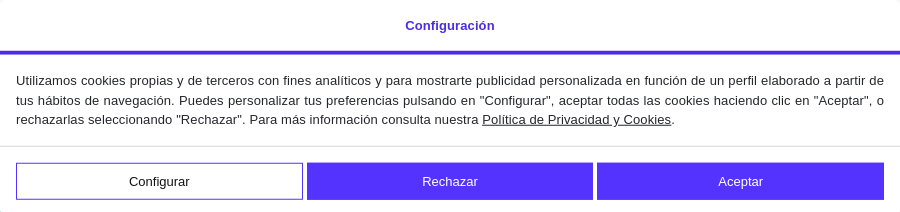
Quick Access
Enable this option to add a bubble in the corner of your webpage that allows users to access consent options and legal documents.
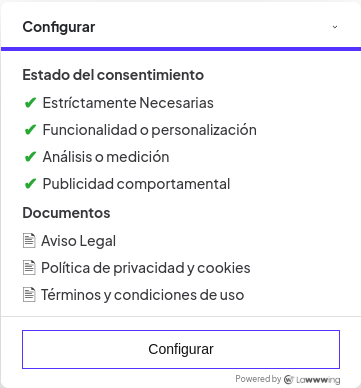
💡 Tips for effective configuration:
- Coherent colors: Choose colors that blend harmoniously with your website's overall design.
- Clear and concise text: Ensure the banner text is easy to understand and provides clear information about cookie usage.
- Visibility: Configure the banner to be visible but not intrusive, allowing users to easily access information about cookies.
- Test on mobile devices: Verify how the banner looks and functions on mobile devices for a consistent user experience.
💡 Tips for configuration complying with Google requirements
Creating a banner that complies with Google's requirements is essential to ensure compliance and improve user experience. This guide will walk you through the necessary steps to create a compliant banner, highlighting key features and best practices.
You can customize the banner's appearance and behavior from the Lawwwing dashboard without needing to write code. Remember that we offer a template that includes specific elements to ensure compliance with Google standards.
If you've modified the template texts we provide and want to use Google Consent Mode without IAB TCF, we recommend using the default banner and texts configured for you in Lawwwing.
This template already includes:
- An explanation that data is collected for the purpose of personalizing and measuring advertising effectiveness.
- Links to Google Consent, which contain Google's privacy policy.
- An affirmative consent option.
Remember that these instructions may vary slightly depending on updates to our dashboard. If you encounter any issues or need additional assistance, please don't hesitate to contact our support team.