Validation
Validate that IAB TCF v2.2 is correctly implemented
Once you have implemented IAB TCF v2.2 on your website, it is important to validate that the implementation has been done correctly and that the consent banner is displayed correctly to users.
While you cannot modify the text and content of the banner, as they are controlled by the IAB, you can customize its design and style to fit the aesthetics of your website.
After customizing and applying the consent banner, perform some tests on different browsers and devices to ensure that it displays and functions correctly for all users of your website.
Even if you conduct integration tests on your own, keep in mind that Lawwwing also continuously monitors the operation of the banners and the correct installation on your website. If we detect any issues or incorrect settings, we will notify you so you can correct them in time. We are here to help you keep everything in order!
Using the IAB validation tool
IAB provides an online validation tool that allows you to check if your TCF implementation is correct and complies with the IAB Consent Framework standards.
You can install this Chrome extension in your browser to validate your implementation of IAB TCF v2.2. Here's how you can do it:
- Install the Chrome extension IAB TCF Validator.
- Click on "Add to Chrome" to install the extension in your browser.
- Once installed, you will see the extension icon in the Chrome toolbar.
- Visit your website and click on the extension icon to validate your implementation of IAB TCF v2.2.
If your implementation is correct, a screen similar to the following should appear:
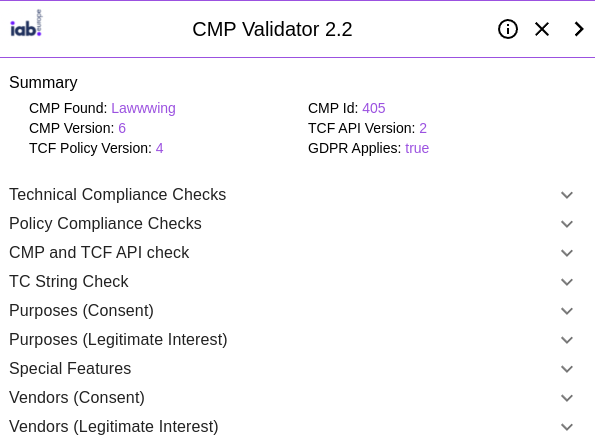
Validate IAB TCF 2.2 with Google services
If you use any Google tools on your website, by enabling the use of the IAB TCF v2.2 framework in Lawwwing, it will be used to communicate the consent status of your users to Google.
The TCData will be updated (TCData.enableAdvertiserConsentMode) so that Google can infer the settings of ad_storage, ad_personalization, and ad_user_data from the TC string. This incorporates the updates of Google Consent Mode v2 directly into the TCString.
You can validate that Google is correctly receiving consent through the IAB TCF with the Google Tag Assistant extension. The message TCF Compatibility enabled should appear.
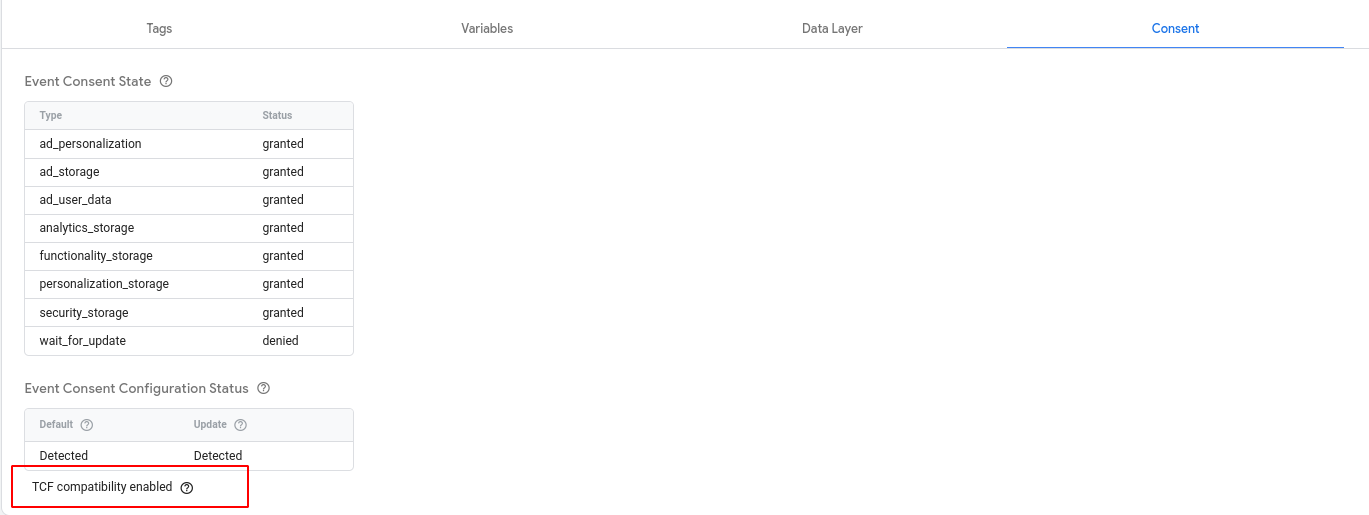
If you need additional assistance or have questions, feel free to contact us and we will be happy to help you 🙂