Drupal
In this section, you will find detailed instructions to integrate Lawwwing into your Drupal website. For more details, visit the official module page at Drupal - Lawwwing.
Follow these steps to get started:
To follow this guide, make sure you have administrator access to your Drupal site.
Step 1: Install the Lawwwing module
If your Drupal version is 8 or higher, install the Lawwwing module using Composer. Run the following command in the root of your Drupal project:
composer require 'drupal/lawwwing:^1.0'
You can check all available versions of the module on the Lawwwing releases page at drupal.org.
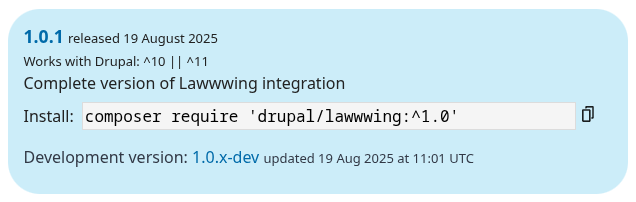
If you are using an earlier version of Drupal, you can manually download the module from the drupal.org page and follow the installation instructions.
Step 2: Access your Drupal administration panel
- Log in to your Drupal website as an administrator.
- Go to the Extend section in the admin menu.
- Search for "Lawwwing" and click Install.
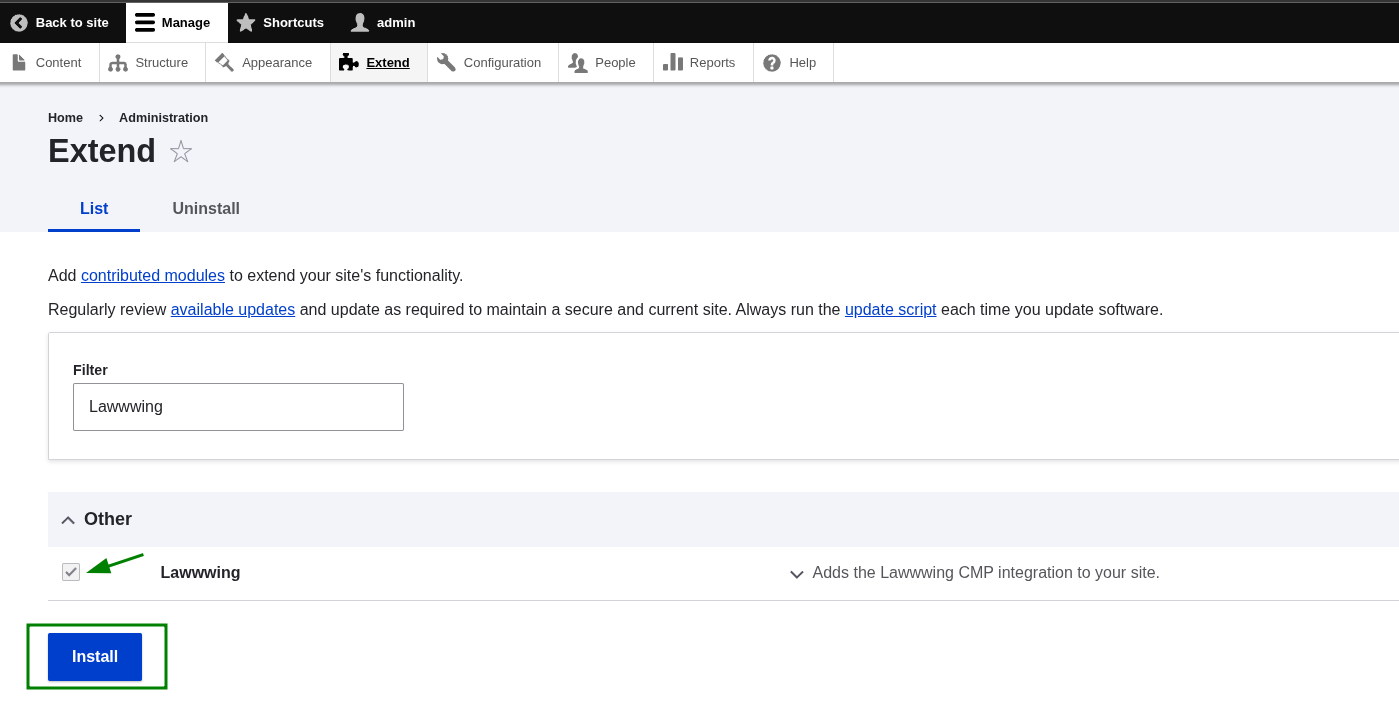
Step 3: Configure the Lawwwing module
- Go to the Configuration section in the Lawwwing module.
- Add the Plugin ID you will find in your Lawwwing dashboard.
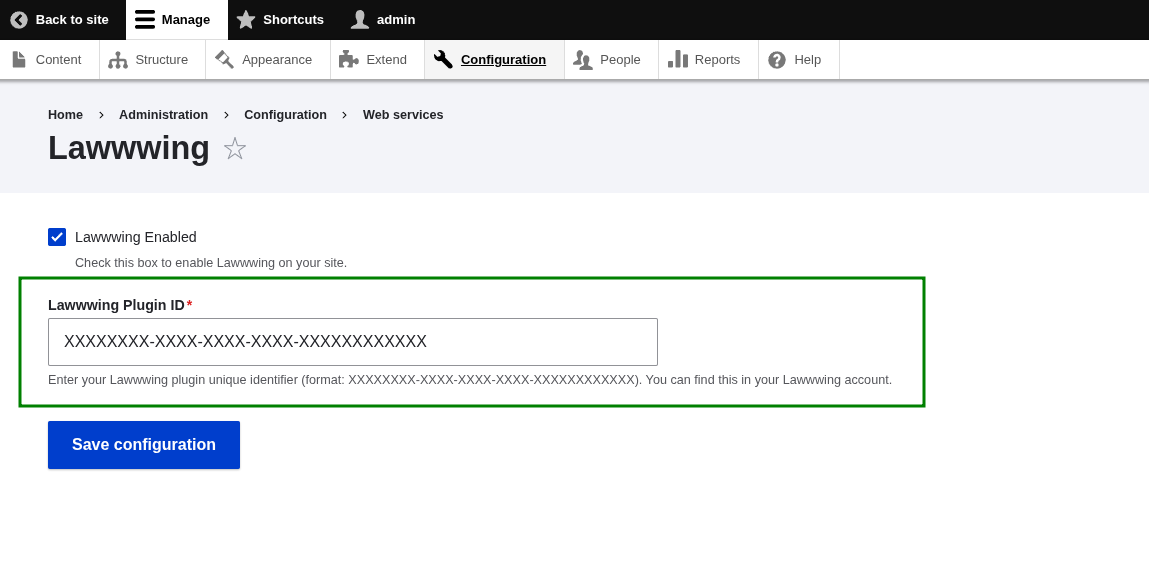
- Save the changes.
🚀 That's it! Lawwwing is now active on your website 🚀
For more details on how to make the most of Lawwwing in Drupal, visit our Configuration section.
If you need further assistance or have questions, feel free to contact us and we will be happy to help you 🙂