Magento
In this section, we will provide detailed instructions for integrating Lawwwing into your Magento website.
info
To follow this guide, make sure you have administrator access to your Magento website.
Step 1: Access the Magento admin panel
Usually, the Magento admin panel can be accessed at /admin.
Example: https://example.com/admin
Step 2: Access the theme configuration
- From the Magento menu, navigate to Content > Design > Configuration
- Click on the "Edit" link in the "Default Store View"
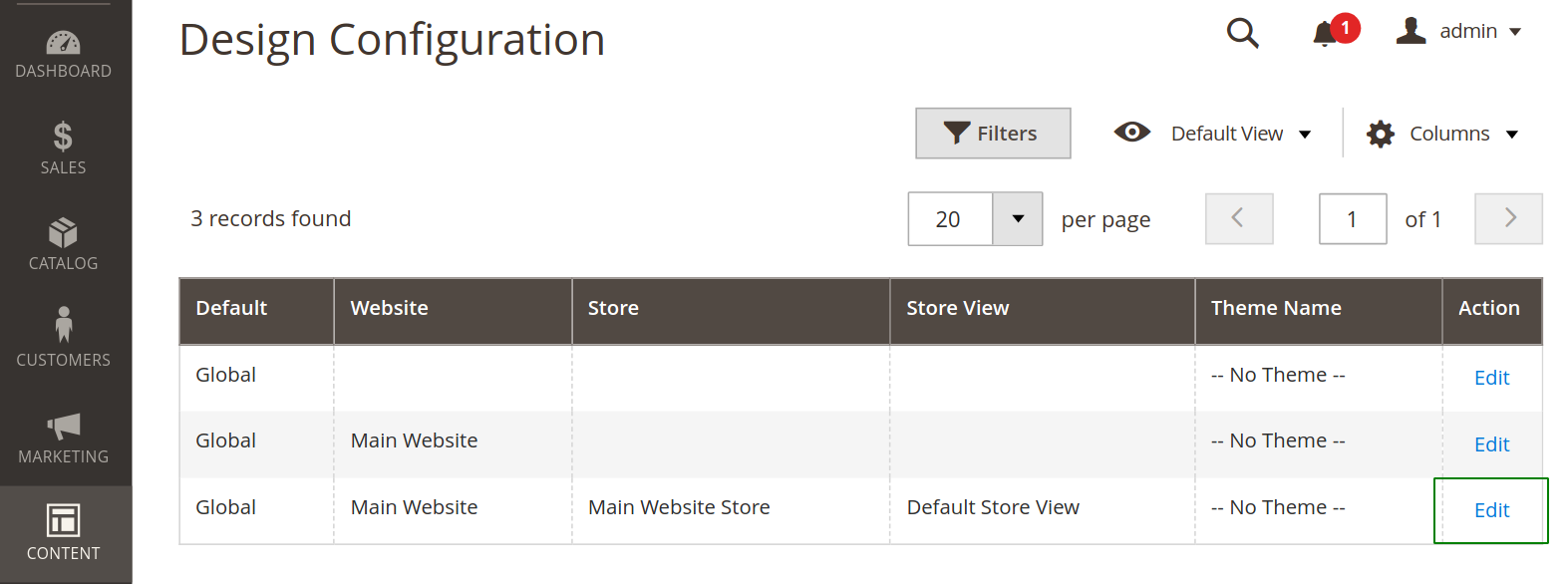
- Click on the "HTML Head" tab
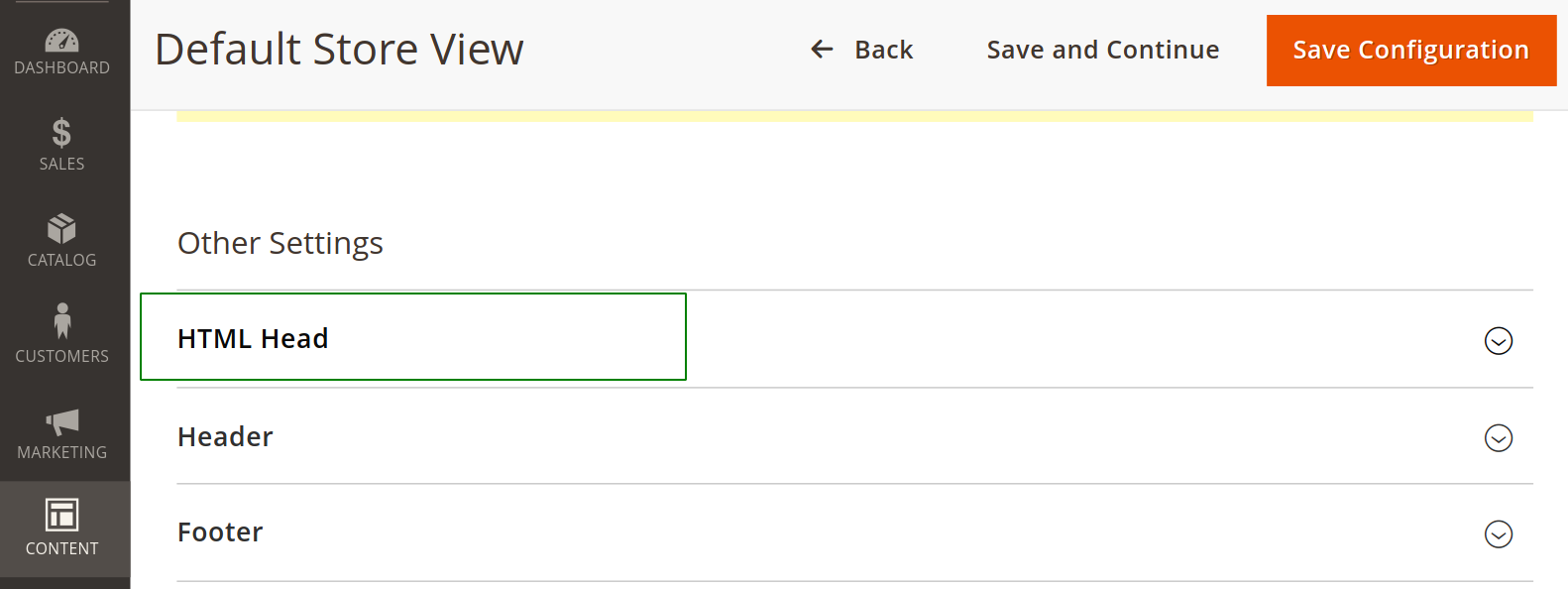
Step 3: Add the Lawwwing code
- Copy and paste the code snippet you will find in the installation section of your Lawwwing panel under Scripts and Style Sheets
<!-- Lawwwing plugin for https://your-web.com -->
<script src="https://cdn.lawwwing.com/widgets/current/<your-client-id>/cookie-widget.min.js" type="text/javascript" data-lwid="<your-client-id>"></script>
caution
This code is just an example; you will find your own within your control panel.
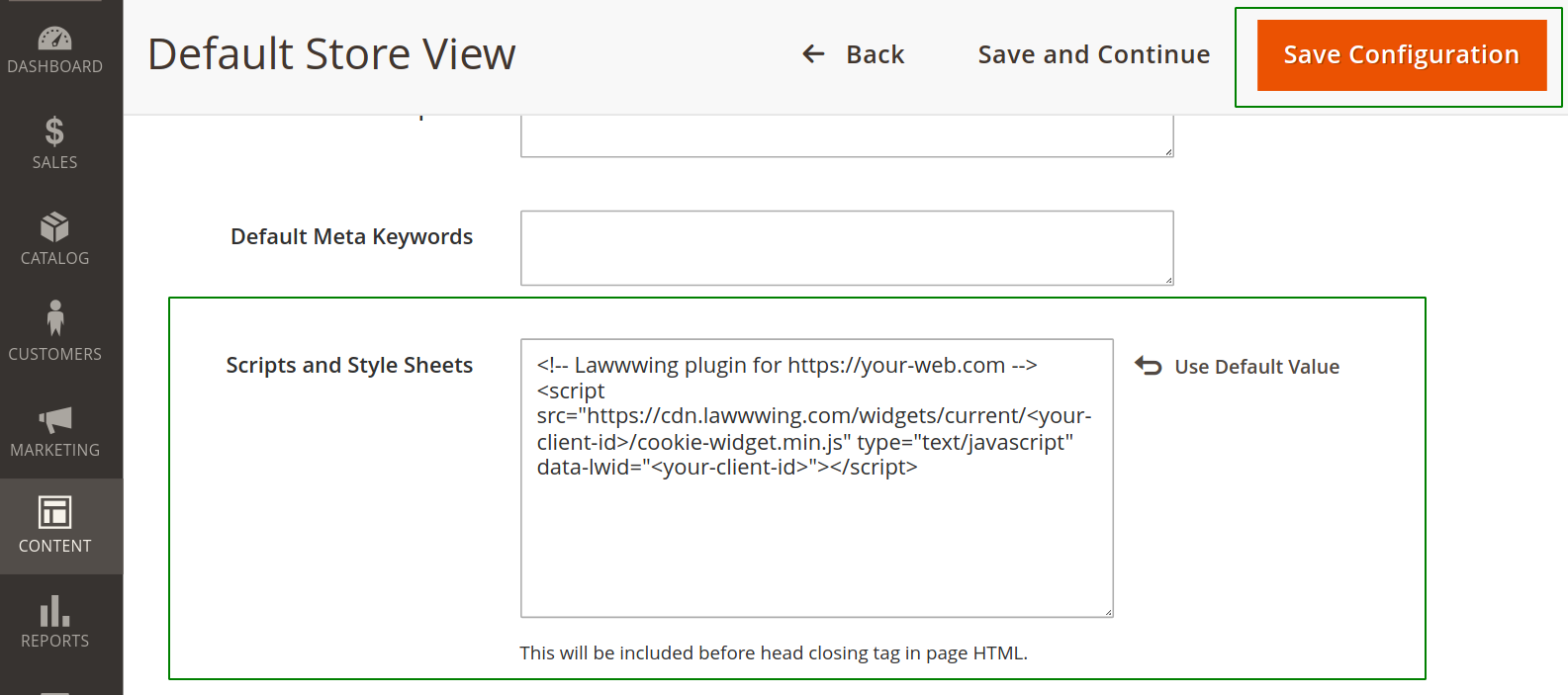
- Click on "Save configuration".
🚀 That's it! Lawwwing is now active on your website 🚀
More Information
For more details on how to make the most of Lawwwing in Magento, visit our Configuration section.
If you need additional assistance or have questions, feel free to contact us, and we will be happy to help you 🙂